How to Unlock any Modem Without any Software for Universal Use
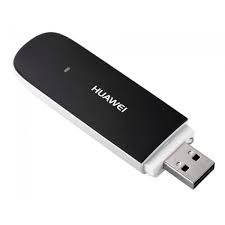
Though have Written a Tutorial on How to Unlock Modems using a Simple Software but i sense this is going to be Cool because you can Actually Unlock Modem and get Paid even without your PC with you.With this Website, You don't need to have your Own PC before you can Unlock Modem. Steps to Get Your Modem Unlocked Online ✔ Get your Modem and Look at the Back to Locate its IMEI Number, Usually Start with 35 e.g 352379420752120, Just Write down the Number and the Maker of the Modem e.g Huawei or ZTE. ✔ Click on any of this Link: for Huawei Modem | For ZTE Modem ✔ Then you will see a Space for IMEI, Enter the Number at the Back of your Modem and then click on the Calculator Button. ✔ Your code will be Provided to You e.g Unlock: 37661250 or NCK = 37663240 Now The Next Steps To Take! ✔ The Generating of the Code is always the Hardest Part of Modem Unlocking, What you have to do next is to Remove the SIM Card in your Modem and Insert another SIM Card that is different from the Network of












